Moopon Coupon Usage
How can I use Moopon Coupon?
We have listed the procedure below:
- Locate the desired coupon
- Contact Moopon’s Reservation Agent Service to arrange a temporary reservation
- Once the reservation is confirmation, we will send you a confirmation email. Upon receiving this email, purchase the desired coupon.
- Print out the purchased coupon (or save the coupon on your mobile phone so it can be displayed).
- Display the coupon (print or on phone) at the facility (store, hotel, restaurant, etc.)
How can I print out the Moopon Coupon?
After logging in, please go to Account→Order History. Confirm the details of the coupon by pushing the Details button.
Can the coupons be used by multiple users?
Please check the details of the coupon. There are coupons for multiple users as well as coupons for single use.
If the coupon is for a 1 person per coupon service, please purchase a coupon for each member of the group.
Are there restrictions on when the coupon can be used?
Each coupon’s usage period is listed in the Coupon Valid Period (found in the Coupon Term).
Once the coupon has been purchased, refunds will not be issued. Only in exceptional circumstances (for example, if the coupon is from a store no longer in business) will refunds be issued.
Please confirm the valid period as well as usage conditions before using the coupon.
What should I bring with me when I go to the facility to use the coupon?
A display of the coupon (via mobile phone or smart phone) or a printout of the coupon.
Are there any charges I need to for at the facility?
If you are receiving only the services listed in the coupon, there are no additional charges which need to be paid at the facility.
However, if you receive additional services (services not listed on the coupon), you will need to pay the extra charges.
Please be sure read the details and terms of the coupon before using the coupon.
The facility has gone out of business. What happens to the coupon?
If the coupon service had not been received before the business closed, rest assured, a refund will be issued.
Registration, Termination of Account, Log-In
Is registration free?
Creating an account is free. Please take advantage of all the great services by signing up!
I can’t register.
Once the registration is completed, we will send an email to the registered email address, confirming the registration is completed.
The registration confirmation email will be sent within 5 minutes after the registration is completed.
If you do not receive the registration confirmation email, please try the following:
*confirm the email address you have inputted is correct (capitalization, numeral, alphabetic input error)
*the email has not mistakenly gone to your “spam” folder
*ensure there isn’t a “domain block” within your email settings
I haven’t received the registration confirmation email.
*Please check your email settings.
I cannot sign in.
If you cannot sign in, please try the following:
*there is no input error
*The “Caps Lock” or “Number Lock” Key is not on.
If it is still not possible to log in, please try the following:
*you are not logged in from the previous visit (re-logging in when you are already logged in will entail an error message). Please clear your browser’s history, close the window and restart before attempting to log-in again.
*there have been cases of trouble with logging in when the browser or anti-virus software’s security system is too powerful. Please check the setting in this case.
I forgot my password.
We can reissue your password. Please follow the procedure to reissue your password.
Purchasing/Payment/Cancellation
Please tell me how to purchase the coupon.
*After registering and creating an account, please find the desired coupon and push the “Add to Cart” Button. Follow the instructions to purchase the coupon!
I haven’t received the order confirmation email.
*Please check your email settings. Please also check your spam folder. If you are using your mobile phone address, ensure emails from @moopon.jp can be received.
If none of the following reasons apply, please send us a message using the “Contact Us” Form found on the Moopon Profile page.
I cannot purchase the coupon.
*If the coupon is not displayed in the Order History (Account→Order History), one of the following could be the reason:
*the log-in session time has expired (you were not logged in at the time of the purchase)
*an error in the credit card information
*an error in the input or during the transmission of the credit card information
*the coupon does not exist
*the coupon purchase period has expired
|
Can I purchase multiple coupons?
*It is possible to purchase coupon for members of your group who will be accompanying you. In this case, after pushing the “Add to Cart Button” on the desired coupon page, you will be directed to the Order Detail Page. On the Order Detail Page, please select the number of coupons needed under “Qty” (quantity).
Is it possible to purchase a coupon previously purchased?
* Coupon with the wording “one time only” can be purchased only one time. Any other coupon can be purchased as many times as desired.
An error occurred during the purchasing session.
*After logging in, go to Account→Order History to confirm if the coupon has been purchased. If the coupon has not been purchased, please send us a message using the “Contact Us” form on the Moopon Profile page.
When will the payment clear?
*In most cases, the payment will clear in about 30 minutes after the purchase.
However, there are cases beyond our control when it may take longer. We thank you for your understanding and cooperation.
Does the credit card need to be in my name?
*Credit cards under a different person’s name will not be accepted.
Is it possible to register my credit card information?
*After the first purchase using a credit card, you will see an “Easy Payment” button from the 2nd purchase.
The “Easy Payment” button allows users to make purchases using the same credit card information as the first purchase without the hassle of re-entering the information.
Can I receive a receipt?
*Go to Account→Order History. Select the “Print Receipt” Option of the desired coupon. After inputting the name of the recipient, you can download the receipt in a PDF format. Note: the name of the recipient cannot be changed once it has been inputted.
*1 receipt can be issued per coupon only.
Can I cancel?
*We ask for your understand in that cancellations are not accepted.
I have children. What happens to my children who will not use the coupon?
For children who are accompanying coupon users, there are cases where children coupons are available at an additional charge. For details, please contact us before purchasing the coupon.
I have not received the reservation completion email.
*Please check your email settings. Please also check your spam folder. If you are using your mobile phone address, ensure emails from @moopon.jp can be received.
If none of the following reasons apply, please send us a message using the “Contact Us” Form found on the Moopon Profile page.
What is the Reservation Agent Service?
*For coupons with the Reservation Agent Service, users who push the Reservation Agent Service button can send us the desired date of coupon usage. We will make a temporary reservation for the desired date and notify you of this. (It may take 2 or 3 days for us to send you the notification of the temporary reservation). Within 24 hours of sending the temporary reservation notification, the coupon needs to be purchased and the payment be cleared for the reservation to be confirmed. If the coupon is not purchased or the payment not cleared within 24 after the notification being sent, please be aware, the temporary reservation will be cancelled and void.
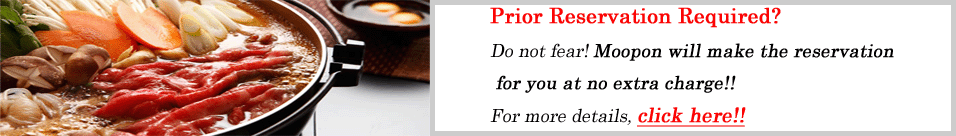
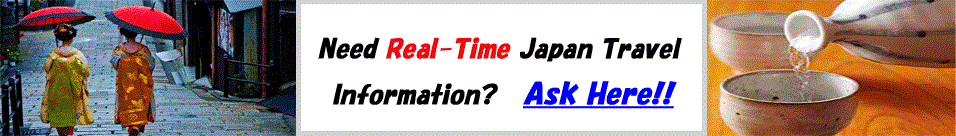
 Japan
Japan  Indonesia
Indonesia  USD
USD  TWD
TWD  HKD
HKD  CNY
CNY  SGD
SGD 